FAQ for Newbie
Posted at: 2018-07-30 03:47:24
Q:I’ve downloaded the game but I cannot install it
A:
1. Check if the downloaded package is complete, also to check your network
2. Insufficient storage or not meeting the necessary configuration
3. Check if the system is set as “ prohibit installation”
A:
1. Test if there is a regional network problem and whether other apps can be connected;
2. Switch to different networks and try again (2G, 3G, 4G, WIFI)
Q:How to figure out the LOGIN/ DROP OFF/ CRASH DOWN/ FORCED TERMINATION problem?
A:
1. Close app that are not in use;
2. Try using a mobile with a higher hardware configuration;
3. Uninstall the original version and download the latest client and reinstall version;
4. Choose the right account right server;
5. Login the game and select settings - system settings - quality settings; Adjust the quality settings to simple quality
Q:How many careers in this game? And what is it?
A:Slaughter(M)、Void(F)、Genesis(Girl)(Girl), they are no difference except for their appearance
Q:How to switch accounts?
A .Inside the game interface, select setting—system setting—log out account. And the n Select “switch account” in the login area
Q:How to adjust/close the game volume?
A:Inside the game interface, you can select “ setting—system setting” to adjust the volume
Q:How many roles can I create in one account?
A:The same account can only create one role
Q:How to check my character role info?
A:you can click the left right corner’s avatar to check the info
Q:Why my system function is less than other player?
A:Please improve your character’s level first. Because many function in the game will be opened when you reach to certain level.
Q:Why I can’t see the other player, NPC and monster?
A:Maybe your blocking function is on. You can see if the top of the chat system is displayed as [blocking]. If it displays as “blocking” then you can click once to unblock it. Meanwhile, you can also click ‘Settings - System Settings - Role Block” and select “player block”,” NPC block”,” monster block”
Q:Why my game’s prospect cannot be free to rotate?
A:Maybe you have use the locked function. You can see if the top of the chat system is displayed as “locking”, If it displays as “locking” then you can click once to unblock it.
Q:How to be strong?
A:
1. Check if the downloaded package is complete, also to check your network
2. Insufficient storage or not meeting the necessary configuration
3. Check if the system is set as “ prohibit installation”
A:
1. Test if there is a regional network problem and whether other apps can be connected;
2. Switch to different networks and try again (2G, 3G, 4G, WIFI)
Q:How to figure out the LOGIN/ DROP OFF/ CRASH DOWN/ FORCED TERMINATION problem?
A:
1. Close app that are not in use;
2. Try using a mobile with a higher hardware configuration;
3. Uninstall the original version and download the latest client and reinstall version;
4. Choose the right account right server;
5. Login the game and select settings - system settings - quality settings; Adjust the quality settings to simple quality
Q:How many careers in this game? And what is it?
A:Slaughter(M)、Void(F)、Genesis(Girl)(Girl), they are no difference except for their appearance
Q:How to switch accounts?
A .Inside the game interface, select setting—system setting—log out account. And the n Select “switch account” in the login area
Q:How to adjust/close the game volume?
A:Inside the game interface, you can select “ setting—system setting” to adjust the volume
Q:How many roles can I create in one account?
A:The same account can only create one role
Q:How to check my character role info?
A:you can click the left right corner’s avatar to check the info
Q:Why my system function is less than other player?
A:Please improve your character’s level first. Because many function in the game will be opened when you reach to certain level.
Q:Why I can’t see the other player, NPC and monster?
A:Maybe your blocking function is on. You can see if the top of the chat system is displayed as [blocking]. If it displays as “blocking” then you can click once to unblock it. Meanwhile, you can also click ‘Settings - System Settings - Role Block” and select “player block”,” NPC block”,” monster block”
Q:Why my game’s prospect cannot be free to rotate?
A:Maybe you have use the locked function. You can see if the top of the chat system is displayed as “locking”, If it displays as “locking” then you can click once to unblock it.
Q:How to be strong?
A:You can be strong through upgrade, gear’s enhancement, skill’s improvement; mount/pet/talisman/avatar/streamer’s cultivation
Q:Why can’t I continue upgrading the character role?
A:When you at Lv20, Lv.40, Lv.60, Lv.80, Lv.100, you need to pass the Big Phases Kalpa then you can go on upgrading
Previous: Wraith Sprite War
Next: Dungeon Instructions